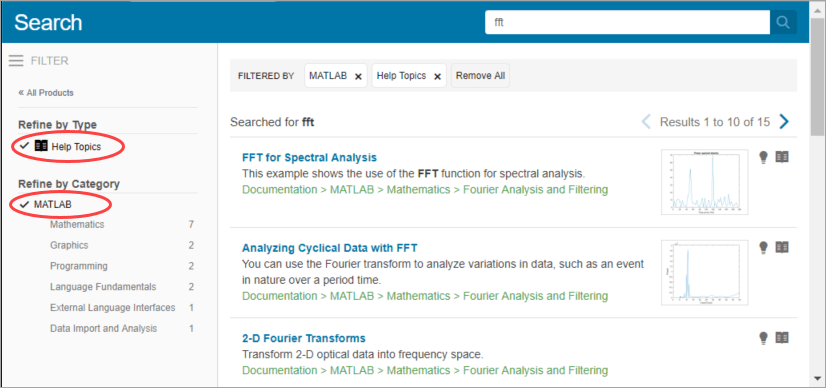Ways to Get Function Help
Each MATLAB® function has supporting documentation that includes examples and describes the function inputs, outputs, and calling syntax. This table describes ways to access that documentation.
| Type of Help | How to Access | Example or Icon |
|---|---|---|
Reference page in the documentation | Use the — or— Select a function name in the Editor, Live Editor, or Command Window. Then, right-click and select Help on Selection. |
|
Function syntax suggestions in the Command Window, Editor, and Live Editor | Type the name of a function followed by a (. If function syntax suggestions do not appear, type Ctrl+Space or Tab to show the suggestions. |
|
Abbreviated help text in Command Window | Use the |
|
Complete documentation in your system web browser | Click the Help button on the quick access toolbar or on the Home tab. — or— Enter search terms in the search box in the top-right corner of the desktop. |
Search the Documentation
To search for keywords in the documentation, enter text in the search box in the top-right corner of the desktop. If you have the documentation open in your system web browser, you can search for keywords by entering text in the search box at the top of the current documentation page.
![]()
When you open a page from the search results, the keywords that you searched for appear highlighted. To clear the highlighting, press the Esc key. To filter the search results, use the facets that appear on the left side of the page.
For example, view MATLAB topics by selecting MATLAB and Help Topics.