Configure MATLAB Session Settings
In the resourceDefinition section of the
matlab-pool.yaml file, these fields configure how long before MATLAB® sessions time out. The default field values are shown. Units are in
minutes.
resourceDefinition: maxLifetimeMinutes: 240 defaultLifetimeMinutes: 120 maxInactivityTimeoutMinutes: 30 defaultInactivityTimeoutMinutes: 15 |
This table describes the type of session timeouts you can configure and which YAML fields to update.
| Goal | Field to Update |
|---|---|
Set the number of minutes that MATLAB Online Server™ waits before terminating the MATLAB session. MATLAB Online Server terminates the session regardless of whether the user is still active. |
Note For simplicity, consider setting |
Set the number of minutes that the MATLAB Online™ user interface waits for activity before terminating the MATLAB session. Session activity is defined as any mouse or keyboard movements or any API requests. |
Note For simplicity, consider setting
|
This diagram shows a session that terminates due to inactivity. After 100 minutes, the user
becomes inactivate. After 30 consecutive minutes of inactivity
(maxInactivityTimeoutMinutes and default
InactivityTimeoutMinutes are set to 30), the MATLAB
Online interface terminates the session.
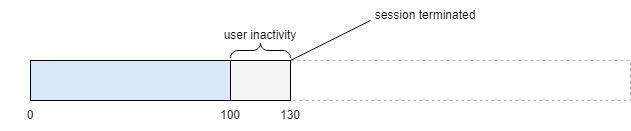
This diagram shows a session that terminates when it reaches the maximum session time. The
user remains active for the entire session, but after 240 minutes
(maxLifetimeMinutes = 240), the MATLAB
Online interface terminates the session.

To apply your changes, undeploy and redeploy the MATLAB pool service.
./mosadm undeploy matlab-pool
./mosadm deploy matlab-pool