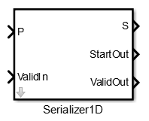Serializer1D
Convert vector signal to scalar or smaller vectors
Libraries:
HDL Coder /
HDL Operations
Description
The Serializer1D block converts a slower vector signal into a faster stream of scalar signals or smaller size vector signals based on the Ratio and Idle Cycle values. To match the faster serialized output, the sample time changes according to this equation:
Consider this example where the input data is a vector of size 4 and the Ratio is set to 4.

The output data serializes each of the vector signals into four scalar signals. The sample time at the output is: .
To add idle cycles at the end of each output, for Idle Cycles, specify an integer greater than zero. Consider this example with Ratio set to 4 and Idle Cycles set to 2.
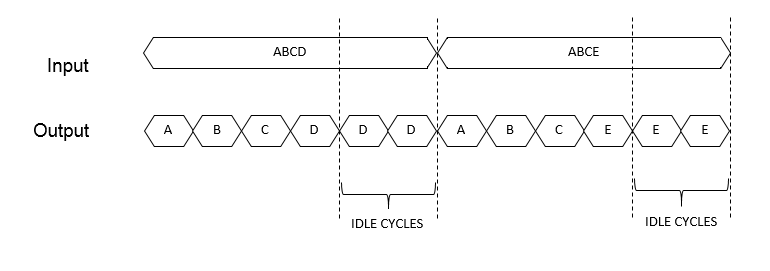
For each slow vector signal, the output has six fast cycles consisting of the four serialized scalar signals and two idle cycles. The sample time at the output is .
The Serializer1D block provides three control signals: ValidIn, ValidOut, and StartOut. You can use ValidIn to control ValidOut and StartOut. The serialized output does not depend on ValidIn. To determine whether the output serialized data is valid, use ValidIn and ValidOut. If you give a high input to ValidIn, and there are no idle cycles, ValidOut gives a high output, which indicates that the output serialized data is valid.
Consider an example that has input data as a vector of size 4, Ratio set to 4, Idle Cycles set to 2, and uses all three control signals.

For the first input vector, ABCD, ValidIn is
false. StartOut and ValidOut become false. This
means that the output data values are not valid. In the waveform, the data values are
represented as X, which correspond to don’t care
values.
For the second input vector, ABCE, ValidIn is
true. The output data serializes the vector into four scalar signals. The control signal
StartOut becomes true at output A to indicate the
start of serialization. In the next cycle, the StartOut signal becomes
false. ValidOut is true for all four
output signals indicating valid output data for the four cycles. ValidOut
becomes false for the idle cycles, and the output data values are don’t
care values.