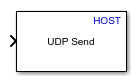UDP Send
Send UDP packet
Libraries:
Embedded Coder /
Embedded Targets /
Host Communication
Description
The UDP Send block sends data packets over the network using the User Datagram Protocol (UDP). UDP is a simple message-based connectionless protocol and does not have an end-to-end connection. The protocol sends data packets in one direction from source to destination without verifying the readiness of the receiver. The protocol has no handshaking mechanism. The data packets can get dropped for several reasons. There is no acknowledgement, retransmission, or timeout in UDP. However, UDP is a very simple transmission protocol and is suitable for time-sensitive applications where dropping packets is preferable to waiting for packets delayed due to retransmission.
The UDP Send block transmits an input data vector as a UDP packet to a remote IP network port. The remote IP port number to which the block sends the UDP packets is tunable in the generated code.
Some Simulink® blocks and .exe files built from models that contain those
blocks require shared libraries, such as .dll files on Windows®. The UDP Send block requires the
networkdevice.dll library file. To meet this requirement, follow the
example on the packNGo function page to package the code
files for your model. The resulting compressed folder contains the .dll
files that the model requires, including networkdevice.dll. To run this
type of .exe file outside of a MATLAB® environment, place the required .dll files in the same
folder as the .exe file or place them in a folder on the Windows system path. For more details, see How To Run a Generated Executable Outside MATLAB (DSP System Toolbox).
Ports
Input
Parameters
Extended Capabilities
Version History
Introduced in R2011a