Compute Moving Standard Deviation of Noisy Square Wave Signal
Compute the moving standard deviation of a noisy square wave signal using the Moving Standard Deviation block. Use the sliding window method with a hop size  of 5 and 1, and the exponential weighting method with a forgetting factor of 0.9 and 0.99. Compare the output of these two methods. For more details on these methods, see Sliding Window Method and Exponential Weighting Method.
of 5 and 1, and the exponential weighting method with a forgetting factor of 0.9 and 0.99. Compare the output of these two methods. For more details on these methods, see Sliding Window Method and Exponential Weighting Method.
Open and Run the Model
Open and run the MovStdModel.slx model.
The input is a noisy square wave signal. To control the power of the noise, multiply the noise generated by the Random Source block with a standard deviation value. Use a Pulse Generator (Simulink) block along with a Switch (Simulink) to vary the standard deviation between 0.08 and 0.12. The frame length of the input signal is 512 samples.
Compute the moving standard deviation of the noisy square wave signal across each frame using four Moving Standard Deviation blocks. In the first two Moving Standard Deviation blocks that use the sliding window method, the window length is set to 100 and the overlap length is set to 95 and 99, respectively, resulting in a hop size of 5 and 1. In the last two Moving Standard Deviation blocks that use the exponential weighting method, the forgetting factor is set to 0.9 and 0.99, respectively. View and compare the outputs of these blocks with the expected standard deviation in the Time Scope.


Compare Moving Standard Deviation Outputs
In the sliding window Moving Standard Deviation blocks, when you select the Allow arbitrary frame length for fixed-size input signals parameter, the dimensions of the moving standard deviation output change based on the hop size. If the input is  , then the output has an upper bound size of
, then the output has an upper bound size of 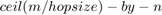 . For more details, see Moving Standard Deviation.
. For more details, see Moving Standard Deviation.
The last two blocks use the exponential weighting method. In the exponential weighting method, when the forgetting factor is low, past data has a lower impact on the current output. If the signal changes rapidly as in this example, use a low forgetting factor. This makes the transient sharper even though the output contains more noise. You can see this behavior in the Time Scope when you compare the moving standard deviation outputs for the forgetting factors 0.9 and 0.99.
See Also
Random Source | Pulse Generator (Simulink) | Constant (Simulink) | Switch (Simulink) | Moving Standard Deviation | Time Scope