MATLAB Function Signatures in JSON
For a RESTful client to acquire the function signatures of MATLAB® functions deployed to MATLAB Production Server™ using the discovery API, you must embed information about your MATLAB functions in a JSON file while packaging your deployable archive.
After adding the MATLAB functions to deploy to the Production Server Compiler app, in
the Include MATLAB function signature file section, select the
Create File button. This action creates a template of the
JSON file with the name
<projectName>functionSignatures.json
The
<projectName>functionSignatures.json
If your MATLAB functions have struct or cell data
types as inputs or outputs, you can add their descriptions to the JSON file using
typedef objects.
The JSON file does not support adding descriptions for datetime and
enumeration values, although your MATLAB functions can have these data types as input or outputs.
You can access the JSON object file from the server by using the Discovery Service.
Warning
The validateFunctionSignaturesJSON function does not support validating
MATLAB
Production Server
<projectName>functionSignatures.json
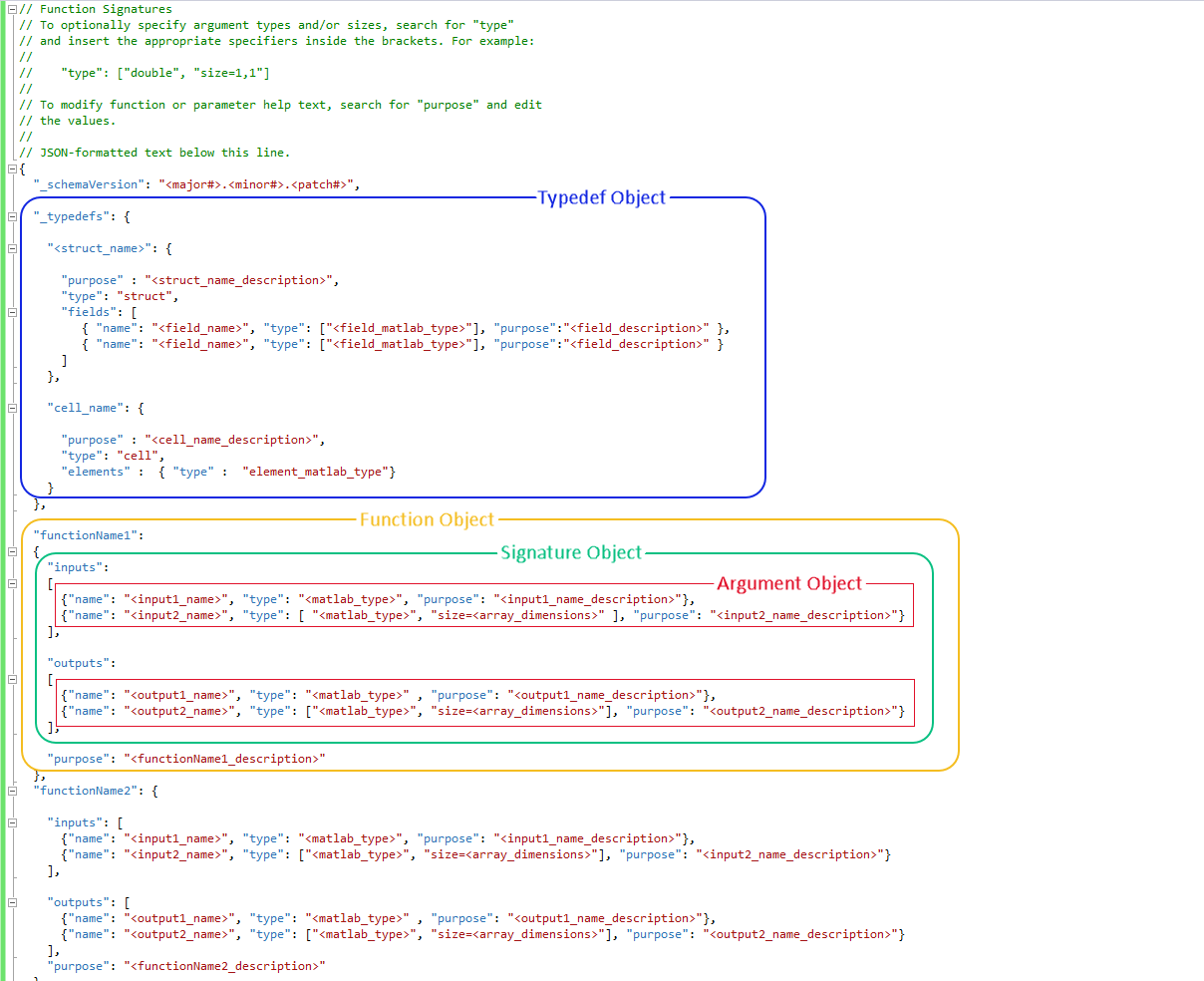
The schema version has a value that is a JSON string in the format
<major#>.<minor#>.<patch#>, where each number must be a
nonnegative integer.
Function Objects
Function objects automatically inherit their name from the name of the MATLAB functions that you add to the project. The purpose line for the function object is inherited from the function description provided in the MATLAB function. The value of each function object is a signature object.
{
"functionName1": { signatureObj1 },
"functionName2": { signatureObj2 }
}Signature Objects
A signature object defines the list of input and output arguments and supported platforms for the function. The value of the properties is an array of argument objects.
{
"functionName1":
{
"inputs": [ argumentObj1, argumentObj2 ]
}
}| Property | Description | JSON Data Type of Value |
|---|---|---|
| List of function input arguments | Array of argument objects |
| List of function output arguments | Array of argument objects |
Argument Objects
Argument objects define the information for each of the input and output arguments.
{
"functionName1":
{
"inputs":
[
{"name":"in1", "type":["double"], "purpose":"<input 1 description>"},
{"name":"in2", "type":["logical"], "purpose":"<input 2 description>"}
]
}
}functionName1 function, in1 must appear
before in2.Each argument object can include the following properties.
Typedef Object
A typedef object defines cell arrays and structures. Add a typedef object only if values to the argument objects are cells or structures. The JSON file template that the Production Server Compiler app generates does not have this object by default.
In the schema, indicate a typedef object by using the name
_typedefs with its values as the name of one or more cell or
structure objects. The type is the same as the argument object.
Example of Using a Homogeneous Cell Array: If a
MATLAB function sortinput accepts a cell array as input
and returns a cell array as output, and each cell in the input consists of a
structure, its JSON representation is as
follows.
{
"_schemaVersion": "1.1.0",
"_typedefs" : {
"struct_names_scores_of_students": {
"purpose": "Names and scores of students",
"type": "struct",
"fields": [
{"name": "Name", "type": "char"},
{"name": "Score", "type": ["double","size=1,1"]}
]
},
"cell_student_information": {
"purpose": "Cell representing student information",
"type": "cell",
"elements": {
"type": "struct:struct_names_scores_of_students"
}
}
},
"sortinput": {
"inputs": [
{
"name": "unsorted_input",
"type": ["cell:cell_student_information"],
"purpose": "Unsorted list of students and their scores"
}
],
"outputs": [
{
"name": "sorted_output",
"type": ["cell:cell_student_information"],
"purpose": "Sorted list of students with respect to their scores"
}
]
}
}Example of Using a Heterogeneous Cell Array: If a
MATLAB function organize accepts a cell array with length
3 containing a character, a square matrix, and a string as input, and returns a
vector of doubles as output, its JSON representation is as
follows.
{
"_typedefs": {
"cell_het_mydata": {
"purpose": "cell containing character, matrix, and string",
"type" : "cell",
"elements" : [
{ "type": ["char", "size=1,1"], "purpose": "cell element 1 is a character" },
{ "type": ["double", "size=N,N"], "purpose": "cell element 2 is a square matrix" },
{ "type": "char", "purpose": "cell element 3 is a string" }
]
},
"organize": {
"inputs": [
{
"name": "data",
"type": ["cell:cell_het_mydata","size=3,1"],
"purpose": "heterogenous cell array"
}
],
"outputs": [
{
"name": "numerator",
"type": "double",
"purpose": "result of function"
}
]
}
}
