Configure Network Interface Using Installer with No USRP Radio Connected
These instructions describe installer steps to configure the host computer network interface with no radio connected. While making changes to a network interface, if you see a dialog box asking Do you want to allow this app to make changes to your device?, click Yes to continue.
If you do not have an Ethernet-based radio connected to the host computer, select I want to configure my computer's network interface manually, before selecting Next. If your computer has only one NIC, see Using One Ethernet Port.
Select I want to configure my computer's network interface manually to configure the host computer without connecting an Ethernet-based radio.
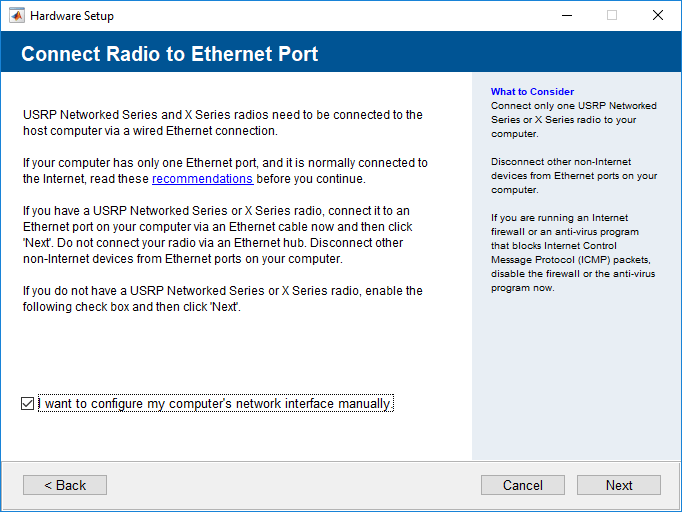
Select the network interface you want to configure, confirm the Status indicates
Available, and then enter the IP address of your radio.Click Next to continue.
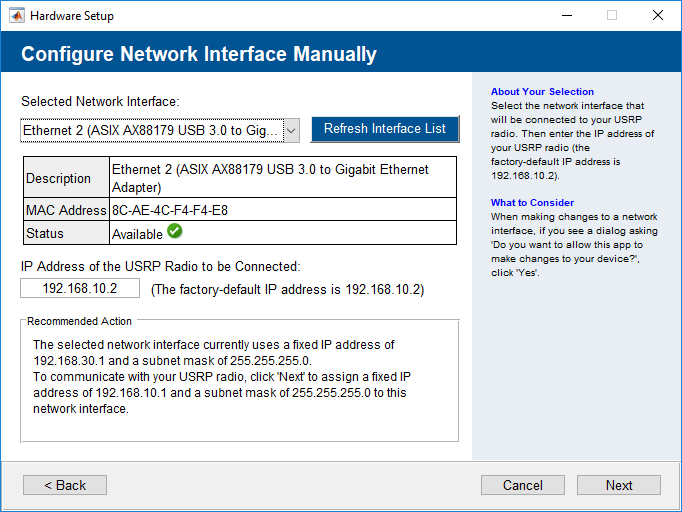
Proceed to the FPGA image screen in the Configure Ethernet connection instructions.