Specify Number of Input or Output Arguments to Entry-Point Functions
If your MATLAB® code takes more inputs or produces more outputs than you want to appear in the generated code, you can instruct the code generator not to generate code for the unneeded arguments.
Control Number of Input Arguments
You can control the number of input arguments in the generated entry-point function by using one of these approaches:
Consider these functions, both of which support a flexible number of input arguments:
function [x,y] = myops1(varargin) %#codegen if (nargin > 1) x = varargin{1}+varargin{2}; y = varargin{1}*varargin{2}; else x = varargin{1}; y = -varargin{1}; end
function [x,y] = myops2(a,b) %#codegen if (nargin > 1) x = a+b; y = a*b; else x = a; y = -a; end
At the Command Line
At the command line, generate a function that takes only one input argument by
providing one argument to the -args option of the codegen command. For
example:
codegen myops1 -config:lib -args {0}
codegen myops2 -config:lib -args {0}
The generated function signatures include only one input argument.
void myops1(double varargin_1, double *x, double *y)void myops2(double a, double *x, double *y)Using the MATLAB Coder App
To generate a function that takes only one argument by using the MATLAB
Coder app, add myops1 as an entry-point function. In the
Entry Points pane, the app shows that the input to
myops1 is varargin.
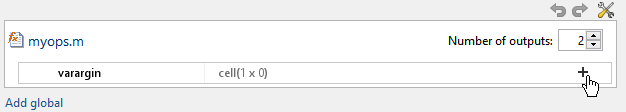
To add an argument, click the Add Input button .
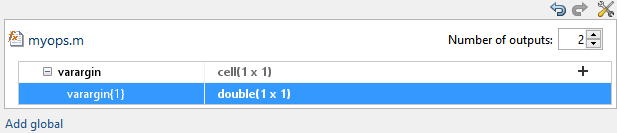
Control Number of Output Arguments
You can control the number of output arguments for
the generated entry-point function by using the codegen function at
the command line or by using the MATLAB
Coder app.
Consider these functions:
function varargout = myops3(a,b) %#codegen varargout{1} = a+b; varargout{2} = a*b; varargout{3} = a/b; varargout{4} = a-b; end
function [output1,output2,output3,output4] = myops4(a,b) %#codegen output1 = a+b; output2 = a*b; output3 = a/b; output4 = a-b; end
At the Command Line
At the command line, generate a function that outputs only three arguments by
using the -nargout option with the codegen
function.
codegen myops3 -config:lib -args {0,0} -nargout 3
codegen myops4 -config:lib -args {0,0} -nargout 3
The generated function signatures include only three output arguments.
void myops3(double a, double b, double *varargout_1, double *varargout_2,
double *varargout_3)void myops4(double a, double b, double *output1, double *output2,
double *output3)Using the MATLAB Coder App
When you use the MATLAB
Coder app, you control the number of output arguments differently depending
on whether or not the function uses varargout.
If the MATLAB function uses vargout, the app assumes that the
function has one output argument. In the Entry Points pane, the
app displays vargout{1} in the function signature. To change the
number of outputs, click the varargout argument and enter the
desired number of outputs.
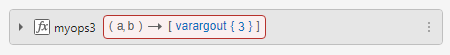
If your MATLAB function does not use vargout, the app displays
the output arguments in the function signature in the Entry
Points pane. To disable one or more output arguments, click an output
argument. The app disables the output argument you click and
all arguments to the right. The app shows disabled
outputs in a lighter color with a strike-though line.
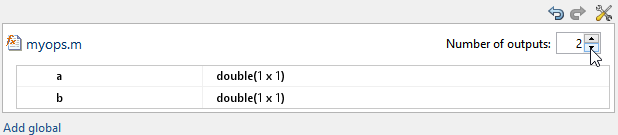
See Also
MATLAB Coder | codegen | varargin | varargout